September 25, 2024
We mentioned social login in our previous changelog. We were waiting for Google to approve the social login. Today, we are happy to announce that Google authentication has been activated. You can now use your Google account to either create a new account or log in to your existing account, whether it was created using email/password or Google social login. We use Django-allauth for our authentication system. Additionally, we underestimated the effort involved in integrating with Hellokea.
Changes
- Activated Google login.
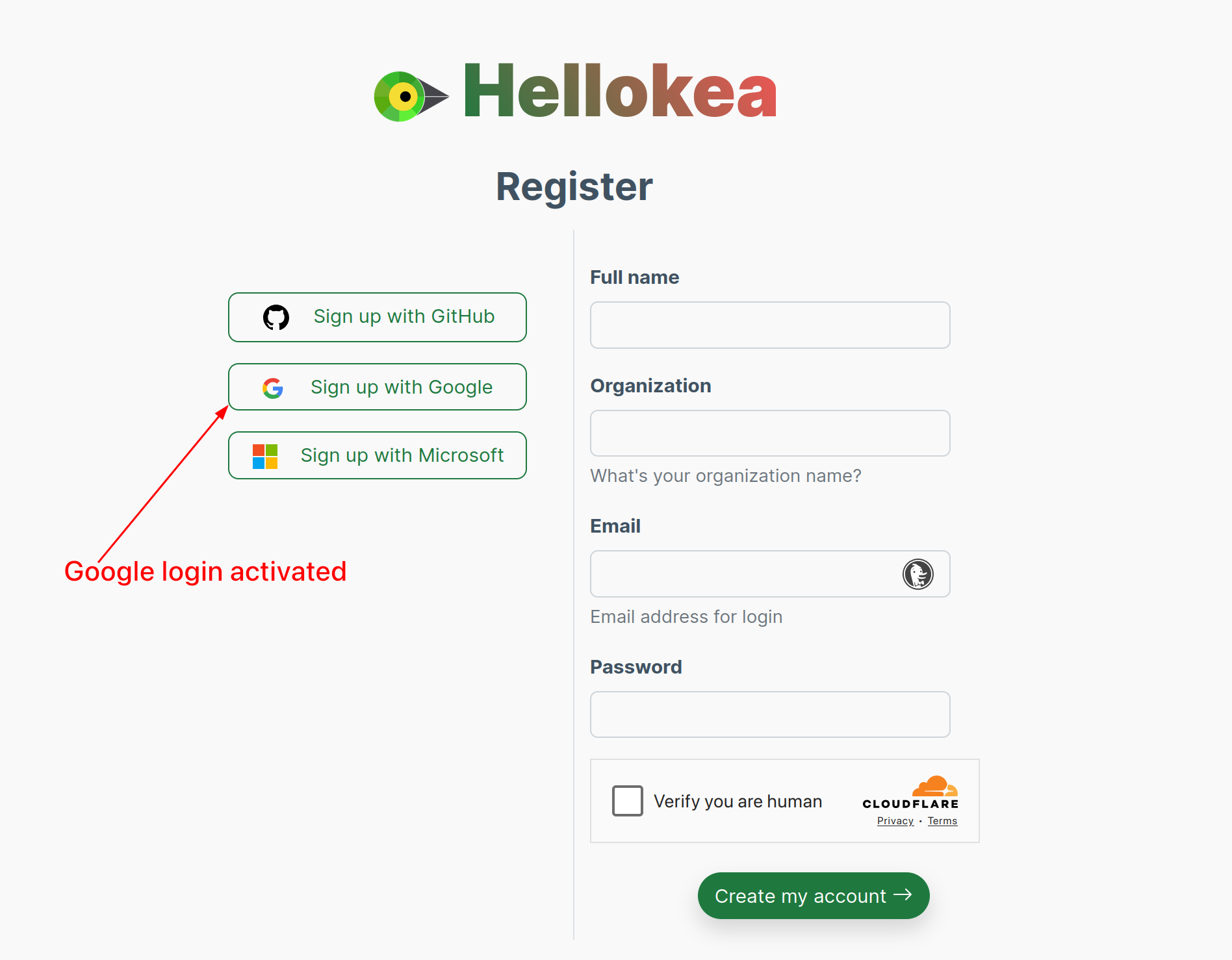
Backend Developments
- Our first integration will be Mastodon and we are working on that.
September 10, 2024
As you might know, we are working on social authentication for Hellokea login. Although the implementation appears much simpler from the developer’s side, it may take some time to receive approval from various providers after certain verifications. Once those verifications are complete, we can roll out options for different types of login. GitHub authentication is already activated, so you can use your GitHub account to log in or sign up. The existing signup account information has also been successfully integrated.
Changes:
- Rollout of GitHub authentication for signup and login.
- Microsoft authentication is complete and will be rolled out as soon as we receive approval from Microsoft.
- Google login is complete, but the Google verification process takes time.
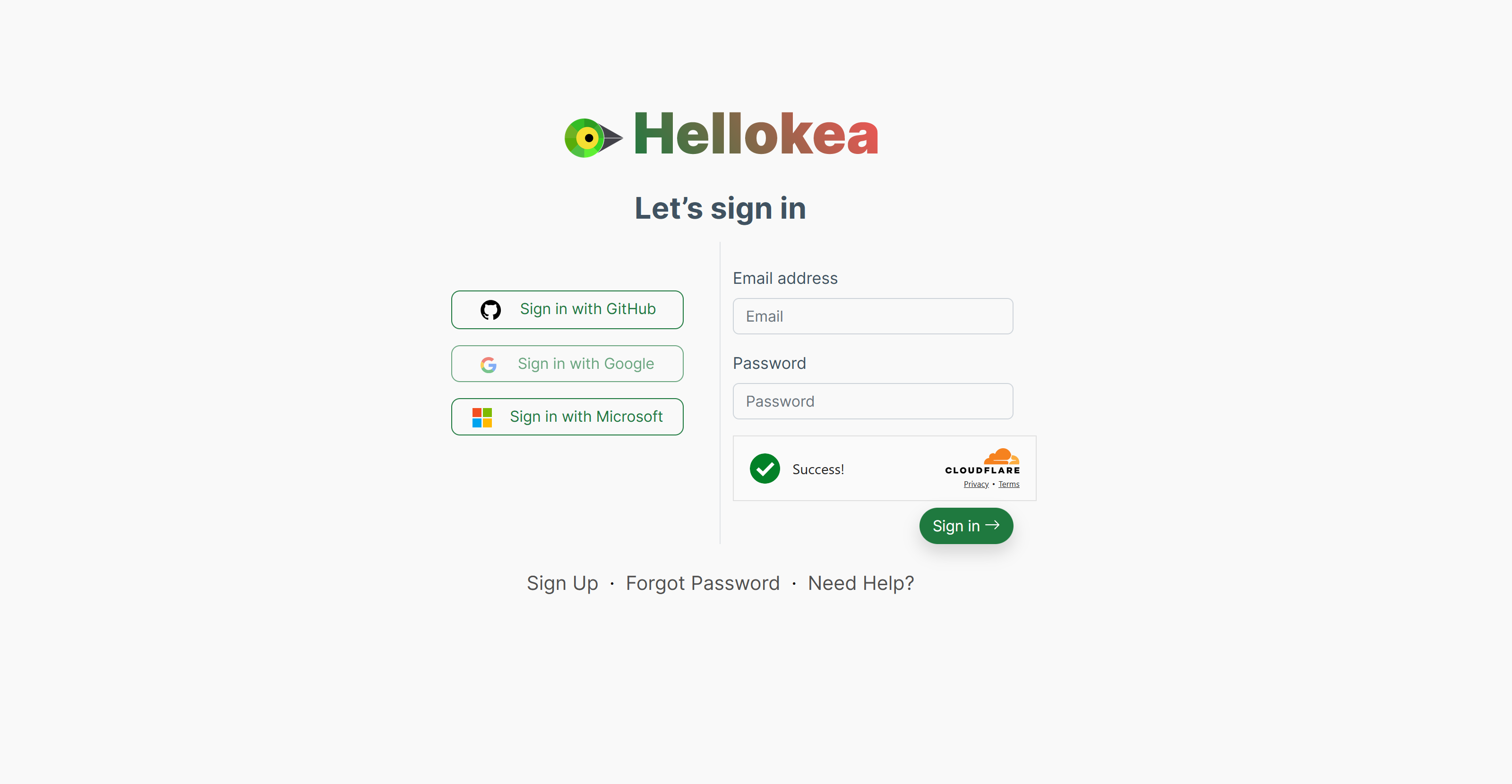
Backend Developments
- Started working on our next feature: social posting.
August 19, 2024
We have made a few changes to our plans. We initially released Hellokea with trial plans. After receiving a lot of feedback from new users, we have added free plans. Changes:
- Introduced free plans for all users with data retention options
- Updated UI for plan upgrade options
Backend developments
- Migrating Inbox UI from Vue.js to HTMX
- Implementing automated product deletion in case of misuse
- Improved caching
July 26, 2024
Mailgun was our primary transaction email provider. Transaction emails are the core part of Hellokea not just for the internal emails but also for the signups, password reset and invitations. Mailgun was so good and easy to configure. Recently, we have noticed and bit of degrade in the performance. This really slowed down our new registrations and email notifications that are sent when you subscribe to a thread.
- Transaction emails are sent through Postmark
- UI changes for email threads
- Minor changes to email reply
July 20, 2024
Instead of migrating vue 2 to Vue3, We thought to give HTMX a try. We started rewriting lots of components with HTMX so that it’s lots easier to maintain. Moreover, it’s a kind of challenge to write this on Htmx. The whole mental model of thinking is different when you don’t have javascript controlling the client side.
- Change notification indicator
- Handled events on click of email message ( a nice subtle change)
- Fixing attachments inline
July 9, 2024
A huge performance boost has been achieved by optimizing queries and inbox retrieval. Now, you should feel the inbox is smoother. We also ensured you won’t feel out of context with a few touches on the contact list and contact grouping.
We made a few other changes to how we handle email. Our email server now uses a single code base instead of multiple services. This helps us maintain our code in the long run. Also, we made sure it can handle a large amount of email in a fraction of the time.
We know it’s been a long pause. We are working hard to catch up on what we have missed so far.
April 9, 2023
The core part of an email system is marking an email as unread/read. This feature may sound trivial to many. The complexity arises when this is used in a multi-user environment. In Hellokea, every single user who has access to an account can view and mark the email as read/unread.
You might have seen the list in the previous changelog. Though we implemented that a few weeks ago, it was in a tremendous testing phase. We have added a few new things to the functionality. In the detailed view, the email could be marked as unread/read at the thread level.
April 6, 2023
- Action bar for lists
A quick action bar is added to the list of emails. The bar pops up when an email is selected in the list in any of the folders. The actions depend on the type of folder being selected.
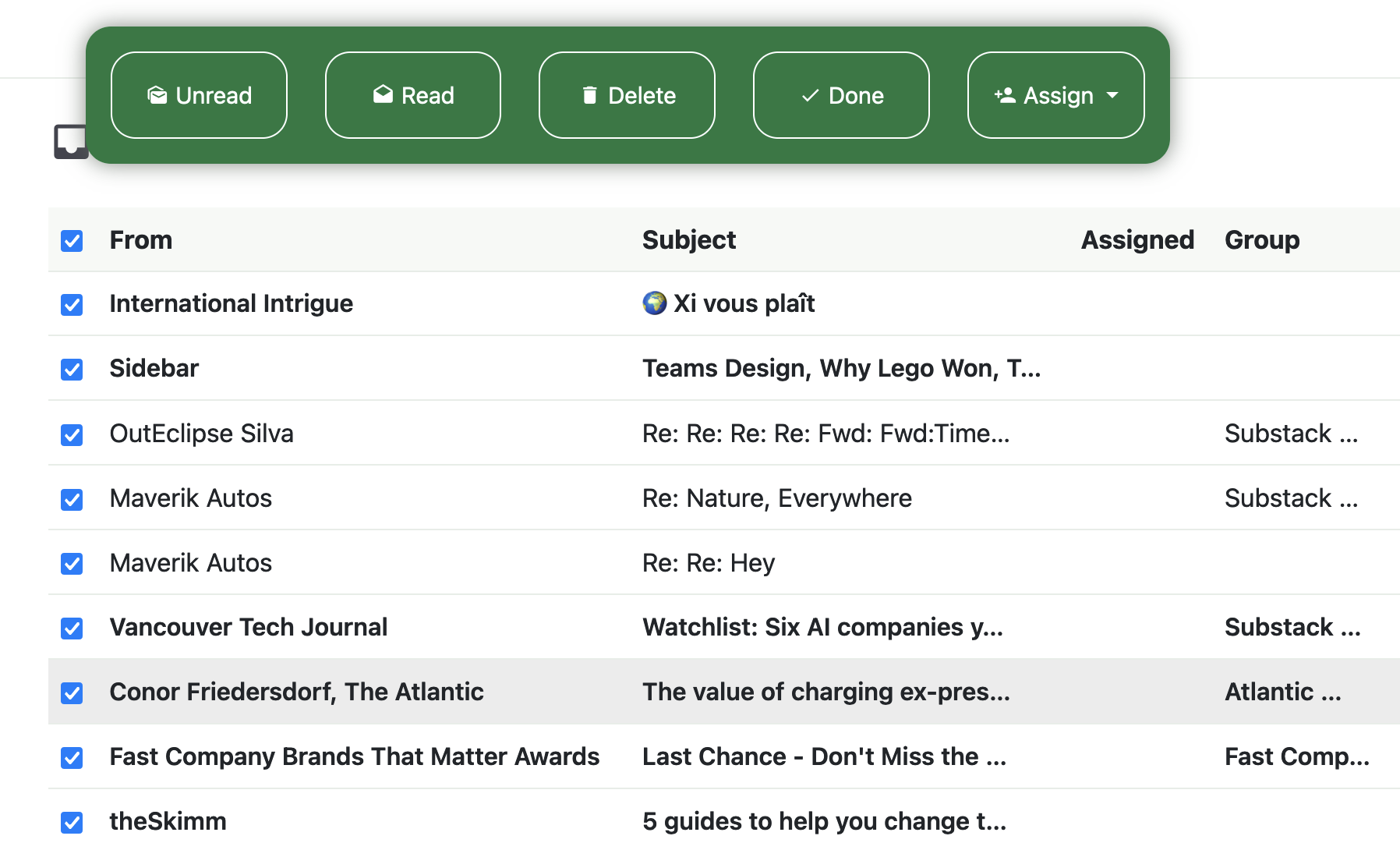
Bug fixes in email sending and receiving functionality.
Changes to the UX when selecting email in the detail mode
April 1, 2023
- Contact List
It’s common to have a simple contact list for every single email account we have. To mimic that behaviour, we have added a cool new contact list which is automatically added by incoming mail. This list can also be manually changed based on user preferences.
- Contact Groups
Grouping contacts by certain criteria are also important for organizing them. On the email list screen, a column is dedicated to grouping the customer/user. As of now, contacts could be automatically grouped by domain name.
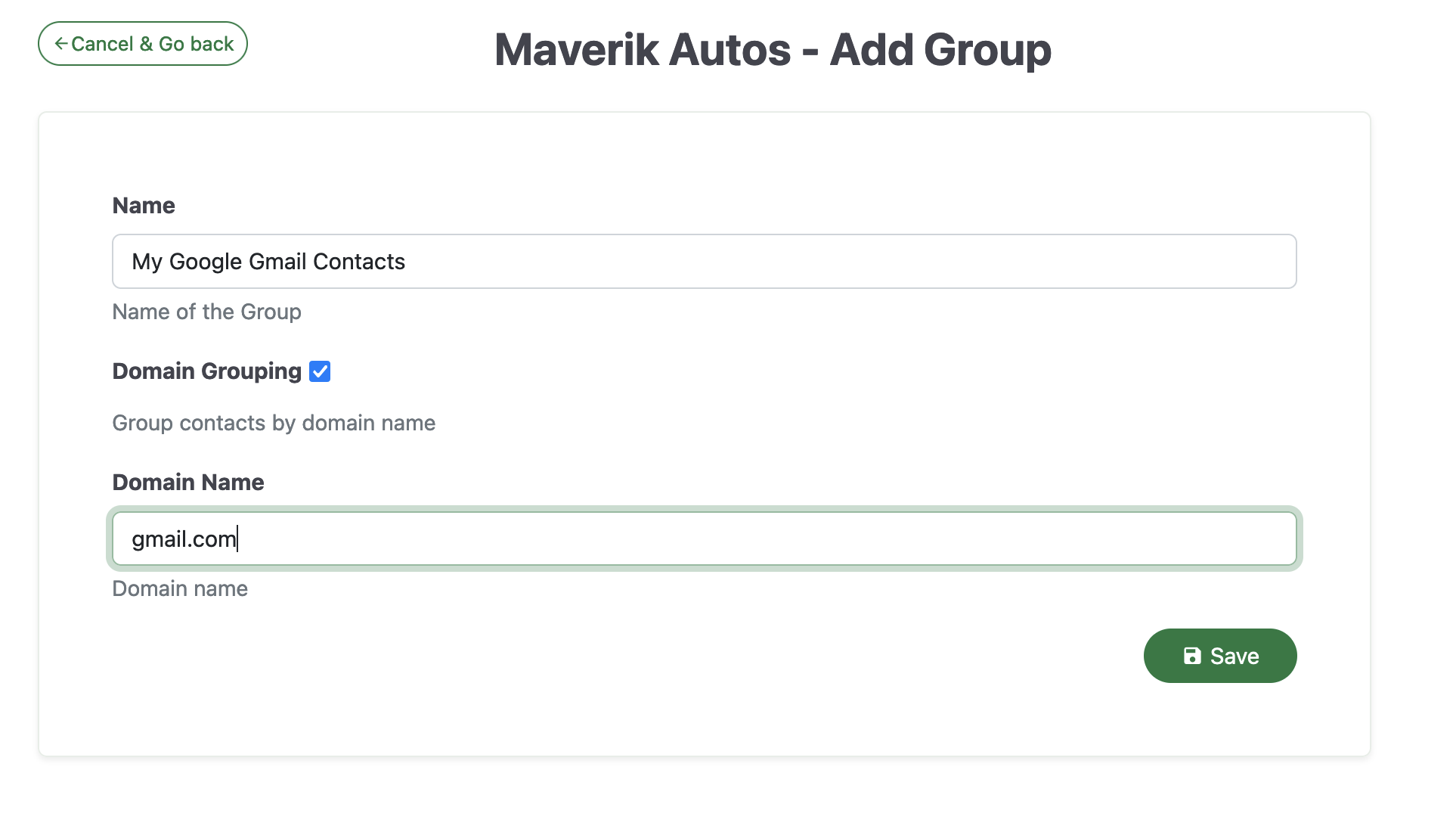
In the above picture, the contacts from certain domains can be grouped together.
March 28, 2023
Table for the email list
The first of the email list is shown in a simple format. Not many details are captured at a glance. Now a table is added to show the list of fields that one is interested in. Customizing the table columns is in the works and will be released in the future.
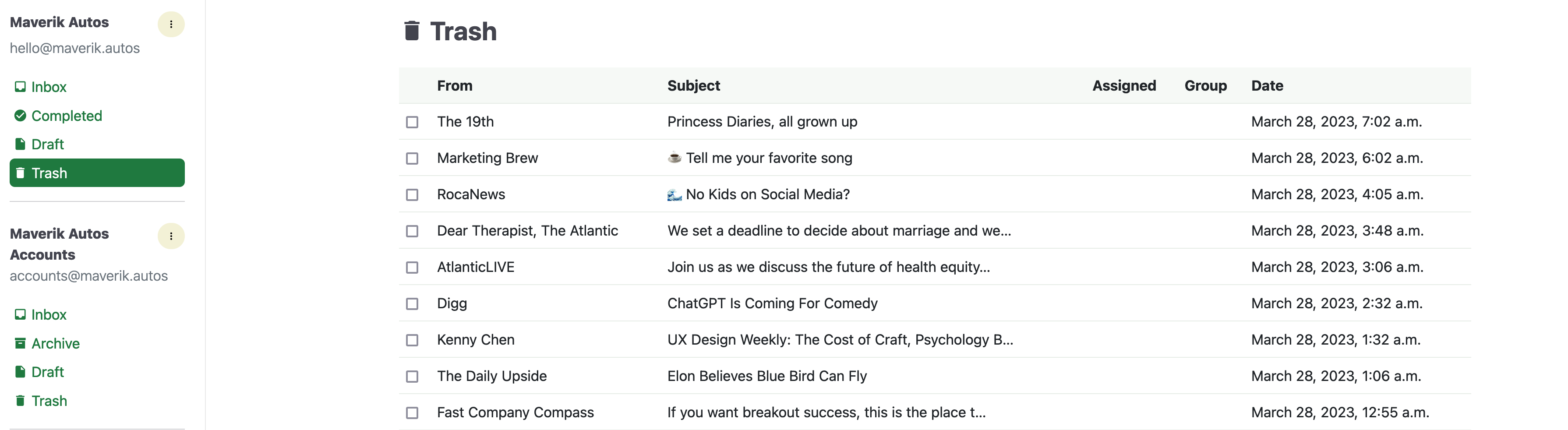
- Table for showing the list of emails
Earlier the email list is shown as a plain old list without alignment. Now there is a table to display fields. This is essential when contacts in email need to be displayed by groups. In a future release, these columns can be customized and arranged in a different order.
- Contacts and contacts groups are added for individual accounts
Every individual account has its own contact list which can be changed and removed. This contact list is also shared among all the team members. We are still working on making the UI better
- Unread emails are shown in darker colour fonts.
It’s a bit of a complex task to accomplish this feature. The unread status of email when the account type is shared inbox is a bit hard to implement. The status should be different for the users sharing the email account. Now, every user has their own email read status
- Ticket assignment and personal drafts feature added.
A ticket can be assigned or unassigned. The cool part of this feature is assigning the tick to the users who have access to a specific inbox account. Think about having more than one email account with multiple access. All handled with Hellokea mailbox.
March 18, 2023
Initial changelog release
Initial release of changelog with tags
UI changes in the website and minor changes to links
Integrated mailbox accounts
Mailbox
Empty message guide for creating accounts
Initial page for adding products and help cards
Websocket integration for new notifications in the mailbox
March 15, 2023
- Added user assignment in the Mailbox user interface
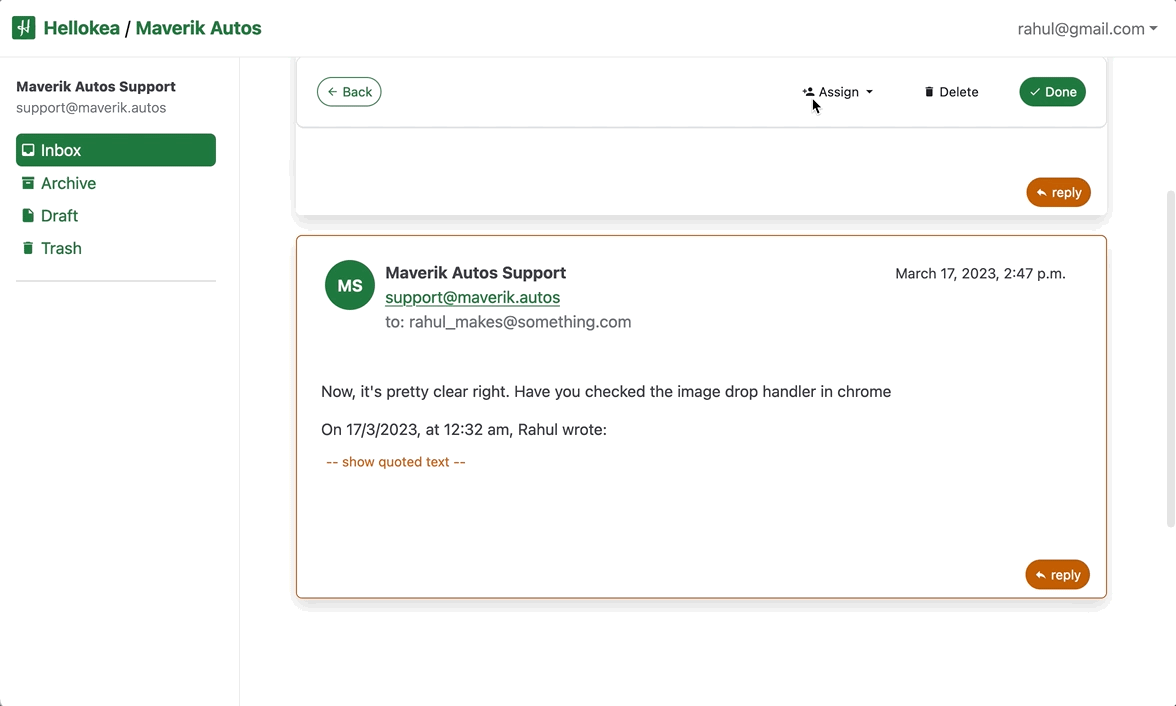
Fixed UI changes in the main menu
Grouped products based on the company. This is useful when differentiating products by shared and owned.